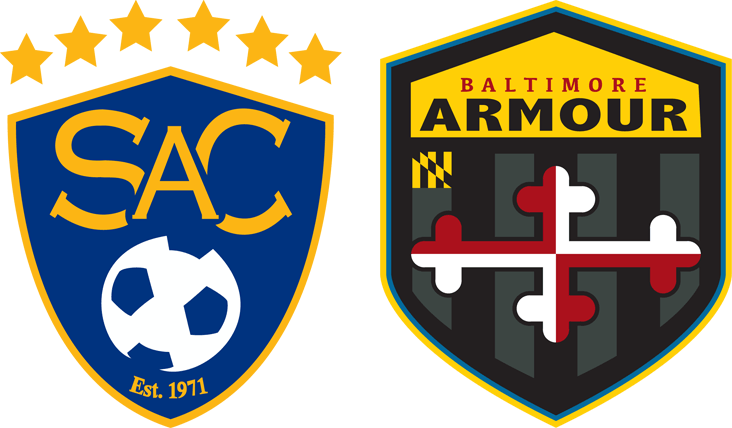TRAVEL UNIFORMS
Travel Program
Fall 2022 / Spring 2023 Travel Uniforms
The SAC Travel Program uses a bi-annual uniform purchasing system. The upcoming year, Fall 2022-Spring 2023, will be a fill-in year. Fall 2023/2024 will be a buy year. All players will be required t purchase a new uniform kit for a two-year cycle.
Package
Click here
to view package
Sizing Guide
Click here
to view sizing guide
How to order
New Managers
- Contact Allison Fitzgerald at Ewing Sports to set up an account for your team.
- 609-643-5135
- AFitzgerald@ewingsports.com
- https://secure.ewingsports.com/#store
- Review the “How to Order” Tutorial provided by Ewing Sports.
- Follow the steps in the Tutorial (above) to place your team’s order.
Existing Managers
- Visit the “Team Order” Store and log in to your existing team account to place your team’s order.
Frequently Asked Questions
- Your roster from last year will still remain in the system. You will be able to adjust any new players, remove old players, change player’s jerseys number, etc etc.
- There is a $10.00 S/H fee per player ordered added at the end of the order. You will be able to review the order before processing and will also receive an order confirmation to your email address.
- The system allows for multiple orders per team. The site will remain open; if you happen to forget an item or need to add a new player, you can do so. We do stress, however, that all team managers try to compile all requests into one bulk order to make for an easier process and to keep track of orders.
- There will be no names on the backpacks or warmup jackets. Those pieces, along with the training pants, will be automatically printed with the players initials. This is to maintain a consistent look throughout the club and allow a quicker turnaround time.
- If you happen to forget your password or would like to reset, please click the “Ready to reset my account” link to do so. If you come across any questions when first ordering, please review this tutorial.provide for their child: an appropriately sized ball, water, shin guards and soccer cleats.